Who qualifies for the Reverse Tax Credit (RTC)?
An Individual who:
- a) is resident in Barbados and,
- b) earns $25 000 or less annually but not more than $2,083.33 monthly;
- c) worked for at least four months during the income year and earned a minimum of $1,000 per month, or $250 per week.
NB: The following are not entitled to the Reverse Tax Credit:
- a) directors,
- b) self-employed persons and,
- c) persons in receipt of income from goods and services.
What you need to File for Reverse Tax Credit (RTC)?
- Valid TAMIS Tax Identification Number (TIN)
- Your username & password
- Your spouse has a valid TAMIS TIN
- It must be filed within two (2) years. For example, a 2019 RTC must be filed by December 31, 2021.
How to File for a Reverse Tax Credit?
- Go to https://tamis.bra.gov.bb
- Log in with your username (e.g. janedoe2) and password (e.g. tamis$19)
- Click Return then Add return. For Tax Type choose Reverse Tax Credit and choose the income year for which you are filing, (e.g. “2018” for a return being filed in 2019).
- Click Create Return and then Start
- Select your Occupation, Marital Status, enter Spouse’s TIN (if applicable) and answer all relevant questions.
- Ensure the figures for your Income from Employment and National Insurance Benefits are correct. Note: If information is not correct, please Cancel the return and contact your employer/s.
- Refund Claimed shows the total amount of the tax refund you are claiming.
- Click Yes to receiving your refund as a direct deposit, enter your Bank/Credit Union, Branch and Account Number.
- Click Next and then on the Supporting Documents page click Next.
- Review your return summary to ensure the information is correct. Check the Declaration Box and click Submit.
- The Confirmation page shows the Reverse Tax Credit claim amount for the year your filed.
How to file a Reverse Tax Credit Return